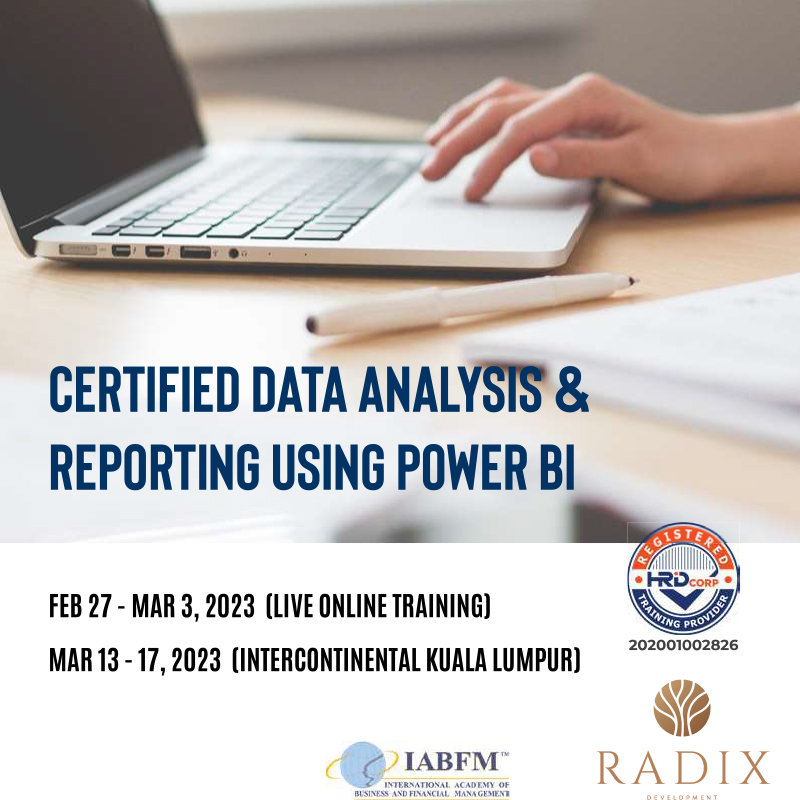
MAR 13 - 17, 2023
9:00 am MYT – 5:00 pm MYT
Intercontinental Kuala Lumpur
Hamed Behairy
PowerPivot and Power BI came with their powerful DAX formulas (Data Analysis Expressions). You will be surprised of what these expressions can do to your data compared to those that are standard in Excel. You will learn the basics of DAX expressions then we are going to move up the ladder swiftly until you are able to create KPI dashboards (Key Perfor-mance Indicators) that can be shared with your colleagues. When you go through the outline, you will realize how considerable the details and practical examples we will cover. You can produce Business Intelligence reports yourself. Power BI is one of the newest products of Microsoft that is freely available to all users. It is entirely built on the full understanding of PowerPivot and DAX. Only then one can see the full potential of this amazing tool that allows users to build the most fascinating dashboards that can be shared in iPads, cell phones and through social media creating clusters of who can view the data and view what. It gives users the ability to “discuss” results within every group. It is the best tool available to end users to build the most comprehensive and the most dynamic dashboards ever. Very very impressive!
»» Converting data to Tables and Pivot Tables
»» Top 10 functionality
»» Copying and pasting pivot tables
»» Manipulating data to show % of column, row and
grand total
»» Understanding a pivot table you never created
»» Pivot Chart
»» Building a dashboard in Excel from
»» Introduction to Power Pivot
»» When to use Power Pivot
»» Importing data into Power Pivot directly from Excel
»» Importing data into Power Pivot from data
ware-houses
»» Importing data from Access, SQL, Oracle or SAB
»» The data view vs the diagram view
»» Building relationships between tables
»» Relational Database
»» One-to-many relationships
»» Editing relationships
»» Deleting relationships
»» Building the first Pivot Table from Power Pivot
»» The power of filtering context
»» Retrieving data from different ranges and tables
»» Introducing Slicers
»» Formatting slicers
»» Using slicers as control selection in building
dashboards
»» Multiple selections from slicers
»» Producing the first report from Power
»» Financial Analysts
»» Chief Financial Officers
»» Budgeting and planning specialists
»» Accountants
»» Financial government officials
»» Marketing officers
»» Insurance specialists and actuarists
»» Credit analysts
»» Treasury
»» Chief Executive Officers
»» Internal auditors
»» Venture capitalists
»» Corporate finance analysts
»» Risk managers
»» Board members
»» Investment bankers
»» Regulators
»» Private equity managers
»» Strategic planners
»» Trustees
»» Compliance officers
»» Management Consultants
»» Bank lending officers
»» Compliance officers
»» Corporate Finance lawyers